Google My Business
Integrating Google My Business (GMB) with FSCRM allows you to manage your business’s online presence across Google Search and Maps directly from your CRM. This integration helps you maintain your business information, respond to reviews, and track engagement. Follow these steps to connect Google My Business to FSCRM.
1. Access the Integrations Section
Navigate to the “Integrations” tab on the sidebar of your FSCRM dashboard.
2. Find Google My Business Integration
Scroll through the list of available integrations until you find “Google My Business.” Click on it to begin the integration process.
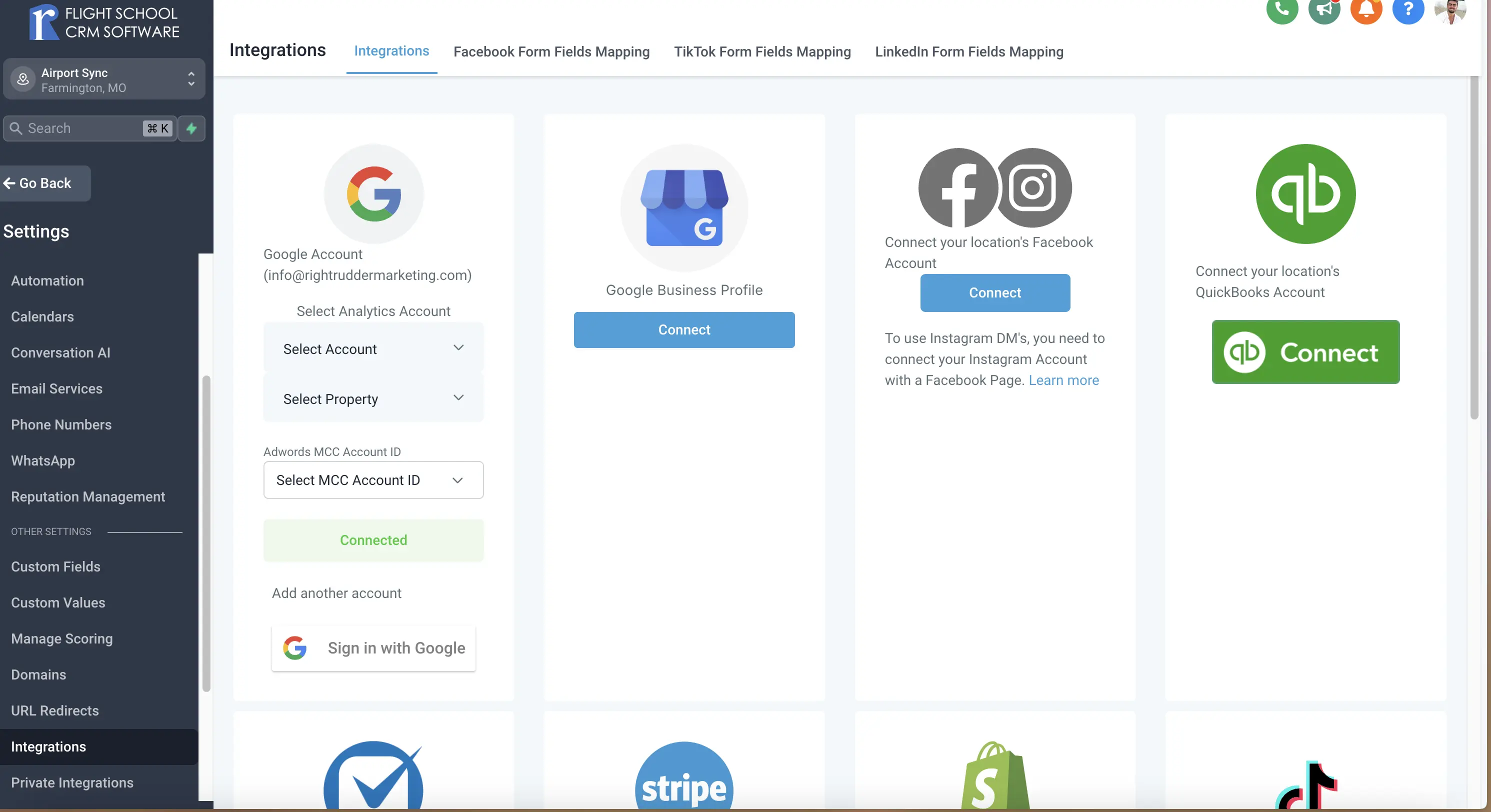
Select Google My Business from the integrations list
3. Connect Your Google Account
Click on “Connect” to link your Google account. You’ll be prompted to sign in to your Google account and grant FSCRM permission to access your Google My Business profile.
4. Select Your Google My Business Profile
After connecting your Google account, select the Google My Business profile you want to manage through FSCRM. This profile will be used to manage reviews, update business information, and track insights.
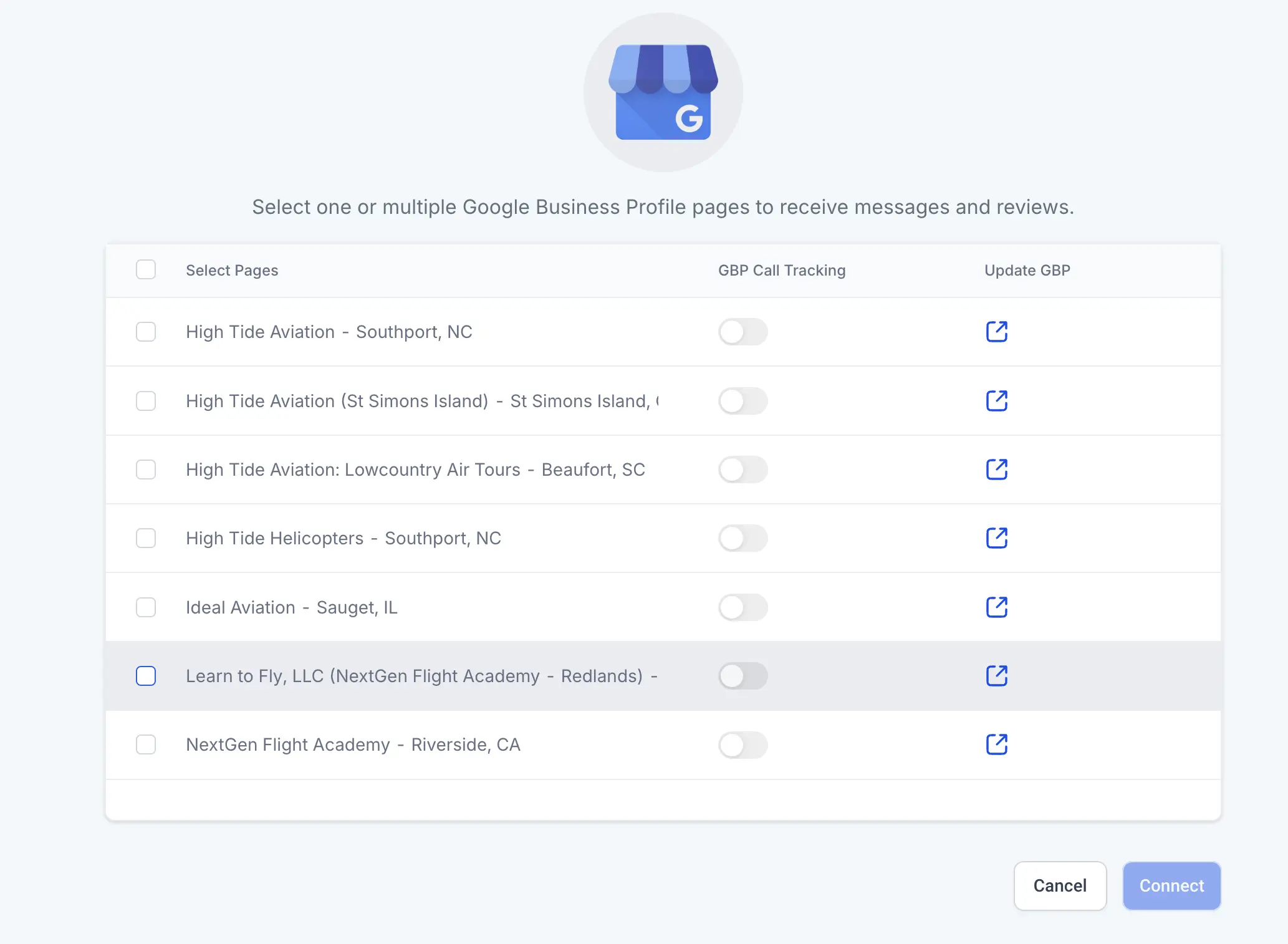
Choose the Google My Business profile to manage through FSCRM
5. Manage Reviews and Business Information
Once your Google My Business profile is connected, you can manage your reviews, update business information, and track customer engagement directly from FSCRM. This integration allows you to respond to reviews promptly and maintain accurate business details across Google.
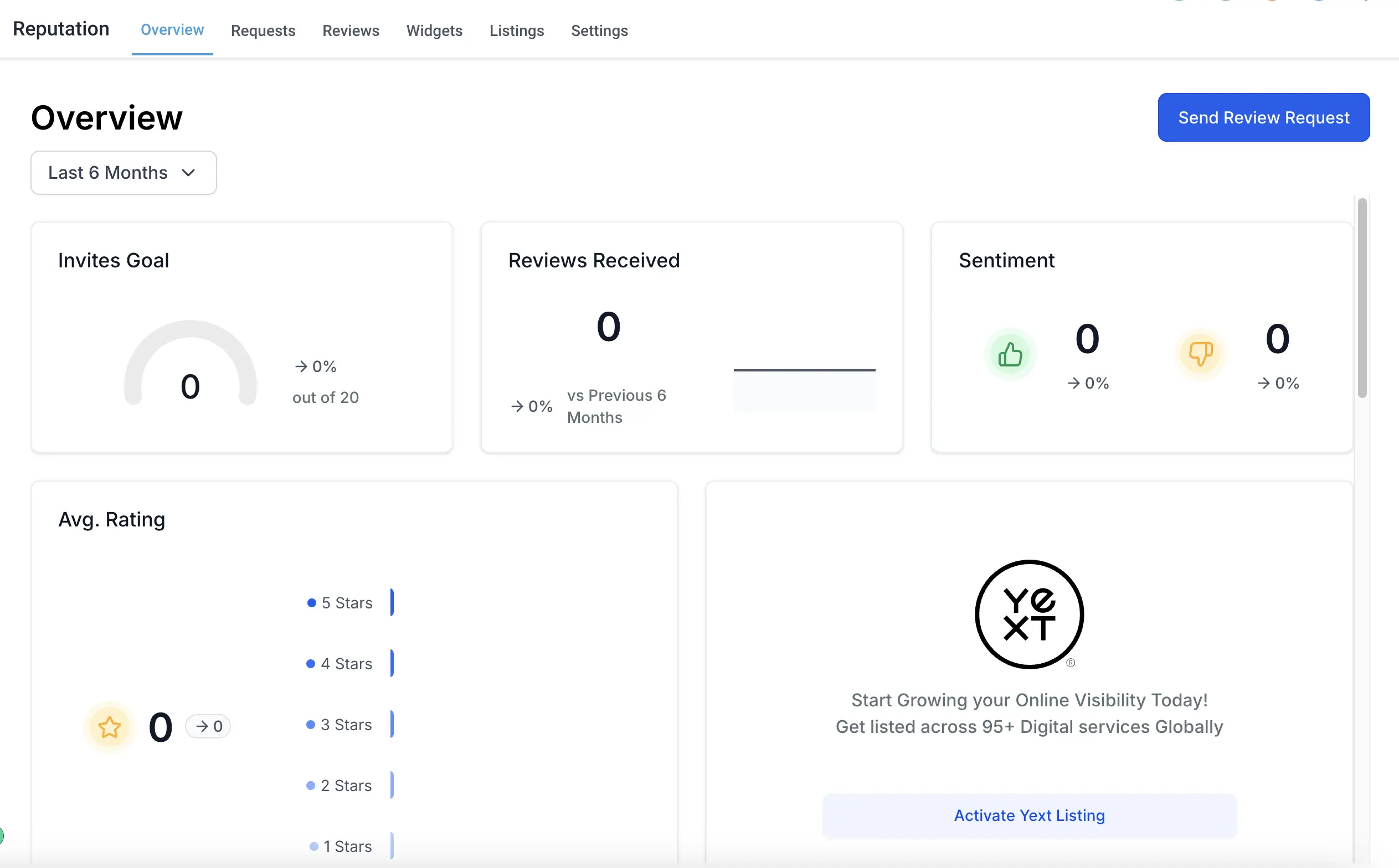
Manage and respond to reviews from within FSCRM
6. Test the Integration
Test the integration by making a small update to your business profile or responding to a review. Ensure that changes made in FSCRM are reflected on your Google My Business profile.
7. Save and Finalize
After confirming that everything is working correctly, save your settings. Your Google My Business profile is now fully integrated with FSCRM, allowing for enhanced reputation management and local SEO visibility.
Troubleshooting
If you encounter issues with the integration, ensure that:
- Your Google account has the necessary permissions to manage the selected Google My Business profile.
- The correct Google My Business profile is selected in FSCRM.
- You have an active internet connection during the integration process.
For further assistance, contact FSCRM support.
